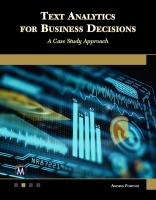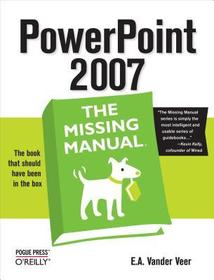
- Publisher's listprice GBP 23.99
-
11 461 Ft (10 915 Ft + 5% VAT)
The price is estimated because at the time of ordering we do not know what conversion rates will apply to HUF / product currency when the book arrives. In case HUF is weaker, the price increases slightly, in case HUF is stronger, the price goes lower slightly.
- Discount 10% (cc. 1 146 Ft off)
- Discounted price 10 315 Ft (9 824 Ft + 5% VAT)
Subcribe now and take benefit of a favourable price.
Subscribe
11 461 Ft

Availability
Estimated delivery time: In stock at the publisher, but not at Prospero's office. Delivery time approx. 3-5 weeks.
Not in stock at Prospero.
Why don't you give exact delivery time?
Delivery time is estimated on our previous experiences. We give estimations only, because we order from outside Hungary, and the delivery time mainly depends on how quickly the publisher supplies the book. Faster or slower deliveries both happen, but we do our best to supply as quickly as possible.
Product details:
- Edition number 1
- Publisher O'Reilly
- Date of Publication 5 January 2007
- Number of Volumes Print PDF
- ISBN 9780596527389
- Binding Paperback
- No. of pages488 pages
- Size 231x177x26 mm
- Weight 658 g
- Language English 0
Categories
Short description:
This new book, written specifically for PowerPoint 2007, not only offers the basics of how to create, save, set up, run, and print a basic bullets-and-background slideshow, but takes readers into the world of multimedia, animation, and interactivity.
MoreLong description:
Like every other application in Microsoft Office suite, PowerPoint is loaded with features. So many, in fact, that even veterans don't know where to find them all. Microsoft solved this problem in PowerPoint 2007 by redesigning the user interface with a tabbed toolbar that makes features easy to locate and use. PowerPoint 2007 also boasts improved graphics, additional templates, the ability to save custom layouts, and improved collaboration through SharePoint. One thing Microsoft hasn't improved is its poor documentation. To learn the ins and outs of all the features in PowerPoint 2007, Microsoft merely offers online help. If you're familiar with previous versions of the program, you may be lost the first time you fire up the new PowerPoint; or you would be if it weren't for PowerPoint 2007: The Missing Manual.
This book, written specifically for this version of the software, not only offers the basics of how to create, save, set up, run, and print a basic bullets-and-background slideshow, but takes you into the world of multimedia, animation, and interactivity. You'll learn how to add pictures, sound, video, animated effects, and controls (buttons and links) to their slides, along with ways to pull text, spreadsheets, and animations created in other programs. You can also create your own reusable design templates and learn to automate repetitive tasks with macros. Learn how to take advantage of advanced functions (such as adding custom background images) that existed in previous PowerPoint versions, but were so cleverly hidden that few people ever found them.