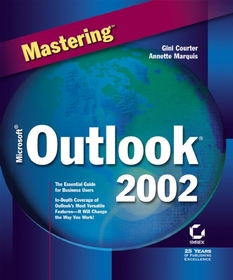
| ISBN13: | 9780782140019 |
| ISBN10: | 0782140017 |
| Kötéstípus: | Puhakötés |
| Terjedelem: | 752 oldal |
| Méret: | 229x193x43 mm |
| Súly: | 1256 g |
| Nyelv: | angol |
| 0 |
Mastering Microsoft Outlook 2002
GBP 29.99
Kattintson ide a feliratkozáshoz
Business Coverage for Business Users
The latest release of Outlook is more about business productivity than ever before. Thoroughly updated to reflect the latest software improvements, Mastering Microsoft Outlook 2002 does more than ever to help you tap into the unparalleled feature set Outlook 2002 offers serious business users.
The latest release of Outlook is more about business productivity than ever before. Thoroughly updated to reflect the latest software improvements, Mastering Microsoft Outlook 2002 does more than ever to help you tap into the unparalleled feature set Outlook 2002 offers serious business users. Inside, you'll find a wealth of information on the techniques you need to know to make Outlook work just right for your team--from customization to collaboration. You'll also find complete, in-depth coverage of all the tasks and tools that matter to you and your enterprise, including:
* Communicating with contacts through e-mail, letters, instant messages, and phone calls
* Using speech recognition to create e-mail and control Outlook with your voice
* Sending and receiving e-mail from multiple e-mail accounts
* Using Word as your e-mail editor to create exciting HTML mail
* Maintaining and publishing personal and group calendars
* Managing and delegating tasks
* Tracking communications and work in Office applications using the Journal
* Printing phone directories and calendars for paper-based planners
* Defining custom views to organize and extract Outlook data
* Granting delegate status or permissions so others can access your Outlook folders
* Writing rules to automatically handle mail messages
* Using Outlook on a Microsoft Exchange Server network
* Collaborating with a SharePoint Team Services Web site
* Synchronizing Outlook folders so you can take Outlook on the road
* Creating custom Outlook forms and applications using VBScript and VBA
Business Coverage for Business Users
The latest release of Outlook is more about business productivity than ever before. Thoroughly updated to reflect the latest software improvements, Mastering Microsoft Outlook 2002 does more than ever to help you tap into the unparalleled feature set Outlook 2002 offers serious business users. Inside, you'll find a wealth of information on the techniques you need to know to make Outlook work just right for your team from customization to collaboration. You ll also find complete, in-depth coverage of all the tasks and tools that matter to you and your enterprise, including:
- Communicating with contacts through e-mail, letters, instant messages, and phone calls
- Using speech recognition to create e-mail and control Outlook with your voice
- Sending and receiving e-mail from multiple e-mail accounts
- Using Word as your e-mail editor to create exciting HTML mail
- Maintaining and publishing personal and group calendars
- Managing and delegating tasks
- Tracking communications and work in Office applications using the Journal
- Printing phone directories and calendars for paper-based planners
- Defining custom views to organize and extract Outlook data
- Granting delegate status or permissions so others can access your Outlook folders
- Writing rules to automatically handle mail messages
- Using Outlook on a Microsoft Exchange Server network
- Collaborating with a SharePoint Team Services Web site
- Synchronizing Outlook folders so you can take Outlook on the road
- Creating custom Outlook forms and applications using VBScript and VBA
PART I: PUTTING OUTLOOK 2002 TO WORK.
Chapter 1: Introducing Outlook 2002.
Chapter 2: Setting Up User Profiles and Other Custom Options.
PART II: MASTERING OUTLOOK S FOLDERS.
Chapter 3: Sending and Receiving E-Mail with Outlook.
Chapter 4: Using Word 2002 as Your E-Mail Editor.
Chapter 5: Managing Contacts with Outlook.
Chapter 6: Communicating with Your Contacts.
Chapter 7: Scheduling Your Time and Appointments.
Chapter 8: Managing Tasks in Outlook.
Chapter 9: Using the Journal and Notes.
PART III: ORGANIZING AND EXTRACTING OUTLOOK DATA.
Chapter 10: Organizing Your Outlook Data.
Chapter 11: Designing Custom Views and Print Styles.
Chapter 12: Integrating Outlook with Other Applications.
PART IV: CONFIGURING OUTLOOK FOR YOUR BUSINESS.
Chapter 13: Using Outlook on a Microsoft Exchange Server 2000 Network.
Chapter 14: Connecting to the Web with Outlook.
Chapter 15: Collaborating with SharePoint Team Services.
PART V: BUILDING CUSTOMIZED OUTLOOK APPLICATIONS.
Chapter 16: Improving Your Outlook.
Chapter 17: Creating Custom Forms.
Chapter 18: Introducing Visual Basic.
Chapter 19: Getting Started with VBScript.
Chapter 20: Automating Forms with VBScript.
Chapter 21: Automating Outlook with Other Applications.
PART VI: APPENDICES.
Appendix A: Troubleshooting Outlook.
Appendix B: Inputting Text with Speech and Handwriting Recognition Tools.
Index.


