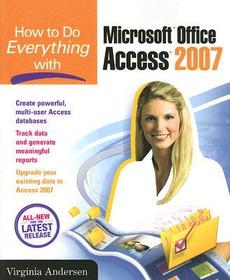
How to Do Everything with Microsoft Office Access 2007
Sorozatcím: How to Do Everything;
-
10% KEDVEZMÉNY?
- A kedvezmény csak az 'Értesítés a kedvenc témákról' hírlevelünk címzettjeinek rendeléseire érvényes.
- Kiadói listaár GBP 35.99
-
18 214 Ft (17 347 Ft + 5% áfa)
Az ár azért becsült, mert a rendelés pillanatában nem lehet pontosan tudni, hogy a beérkezéskor milyen lesz a forint árfolyama az adott termék eredeti devizájához képest. Ha a forint romlana, kissé többet, ha javulna, kissé kevesebbet kell majd fizetnie.
- Kedvezmény(ek) 10% (cc. 1 821 Ft off)
- Discounted price 16 393 Ft (15 612 Ft + 5% áfa)
18 214 Ft

Beszerezhetőség
Megrendelésre a kiadó utánnyomja a könyvet. Rendelhető, de a szokásosnál kicsit lassabban érkezik meg.
Why don't you give exact delivery time?
A beszerzés időigényét az eddigi tapasztalatokra alapozva adjuk meg. Azért becsült, mert a terméket külföldről hozzuk be, így a kiadó kiszolgálásának pillanatnyi gyorsaságától is függ. A megadottnál gyorsabb és lassabb szállítás is elképzelhető, de mindent megteszünk, hogy Ön a lehető leghamarabb jusson hozzá a termékhez.
A termék adatai:
- Kiadó McGraw Hill
- Megjelenés dátuma 2007. február 16.
- ISBN 9780072263466
- Kötéstípus Puhakötés
- Terjedelem1024 oldal
- Méret 228x185x30 mm
- Súly 1046 g
- Nyelv angol 0
Kategóriák
Rövid leírás:
Maximize the powerful features of the latest release of today's most popular desktop database program. How to Do Everything with Microsoft Office Access 2007 shows you how to create and customize an efficient, multi-user database, retrieve, interpret, and share your data, secure your information, and much more. Designed to help you get things done quickly and easily, this user-friendly guide is your all-access pass to Access 2007.
- Navigate the new user interface with ease
- Design a well-organized database using pre-designed templates
- Enter and edit data and ensure data validity
- Sort, filter, and print records
- Extract specific information using queries
- Master form and report design basics
- Add charts and graphs to forms and reports easily
- Optimize database performance and speed
- Exchange database objects and text files between Access databases
Hosszú leírás:
Publisher's Note: Products purchased from Third Party sellers are not guaranteed by the publisher for quality, authenticity, or access to any online entitlements included with the product.
Maximize the powerful features of the latest release of today's most popular desktop database program
How to Do Everything with Microsoft Office Access 2007 shows you how to create and customize an efficient, multi-user database, retrieve, interpret, and share your data, secure your information, and much more. Designed to help you get things done quickly and easily, this user-friendly guide is your all-access pass to Access 2007.
- Navigate the new user interface with ease
- Design a well-organized database using pre-designed templates
- Enter and edit data and ensure data validity
- Sort, filter, and print records
- Extract specific information using queries
- Master form and report design basics
- Add charts and graphs to forms and reports easily
- Optimize database performance and speed
- Exchange database objects and text files between Access databases
Publisher's Note: Products purchased from Third Party sellers are not guaranteed by the publisher for quality, authenticity, or access to any online entitlements included with the product.
Maximize the powerful features of the latest release of today's most popular desktop database program
How to Do Everything with Microsoft Office Access 2007 shows you how to create and customize an efficient, multi-user database, retrieve, interpret, and share your data, secure your information, and much more. Designed to help you get things done quickly and easily, this user-friendly guide is your all-access pass to Access 2007.
- Navigate the new user interface with ease
- Design a well-organized database using pre-designed templates
- Enter and edit data and ensure data validity
- Sort, filter, and print records
- Extract specific information using queries
- Master form and report design basics
- Add charts and graphs to forms and reports easily
- Optimize database performance and speed
- Exchange database objects and text files between Access databases
Tartalomjegyzék:
Part 1: Get StartedChapter 1: Getting Acquainted with Access 2007Chapter 2: Create a DatabaseChapter 3: Create and Modify TablesChapter 4: Relate TablesChapter 5: Enter and Edit DataPart 2: Retrieve and Present InformationChapter 6: Sort, Filter, and Print RecordsChapter 7: Extract Data with QueriesChapter 8: Create Advance QueriesChapter 9: Understand Form and Report Design BasicsChapter 10: Create Custom Forms and SubformsChapter 11: Create and Customize Reports and SubreportsChapter 12: Create Charts and GraphsPart 3: Improve the Access 2003 WorkplaceChapter 13: Customize the WorkplaceChapter 14: Speed Up Your DatabaseChapter 15: Automate the MacrosChapter 16: Customize the Navigation PaneChapter 17: Create Custom Switchboards and DialogPart 4: Exchange Data with OthersChapter 18: Exchange Database Objects and TextChapter 19: Exchange Data with Outside SourcesChapter 20: Use SharePoint with Sare with MultipleChapter 21: Secure a DatabaseAppendix: Convert to Access
Több
Chapter 2: Create a DatabaseChapter 3: Create and Modify TablesChapter 4: Relate TablesChapter 5: Enter and Edit DataPart 2: Retrieve and Present InformationChapter 6: Sort, Filter, and Print RecordsChapter 7: Extract Data with QueriesChapter 8: Create Advance QueriesChapter 9: Understand Form and Report Design BasicsChapter 10: Create Custom Forms and SubformsChapter 11: Create and Customize Reports and SubreportsChapter 12: Create Charts and GraphsPart 3: Improve the Access 2003 WorkplaceChapter 13: Customize the WorkplaceChapter 14: Speed Up Your DatabaseChapter 15: Automate the MacrosChapter 16: Customize the Navigation PaneChapter 17: Create Custom Switchboards and DialogPart 4: Exchange Data with OthersChapter 18: Exchange Database Objects and TextChapter 19: Exchange Data with Outside SourcesChapter 20: Use SharePoint with Sare with MultipleChapter 21: Secure a DatabaseAppendix: Convert to Access
Több
Chapter 4: Relate TablesChapter 5: Enter and Edit DataPart 2: Retrieve and Present InformationChapter 6: Sort, Filter, and Print RecordsChapter 7: Extract Data with QueriesChapter 8: Create Advance QueriesChapter 9: Understand Form and Report Design BasicsChapter 10: Create Custom Forms and SubformsChapter 11: Create and Customize Reports and SubreportsChapter 12: Create Charts and GraphsPart 3: Improve the Access 2003 WorkplaceChapter 13: Customize the WorkplaceChapter 14: Speed Up Your DatabaseChapter 15: Automate the MacrosChapter 16: Customize the Navigation PaneChapter 17: Create Custom Switchboards and DialogPart 4: Exchange Data with OthersChapter 18: Exchange Database Objects and TextChapter 19: Exchange Data with Outside SourcesChapter 20: Use SharePoint with Sare with MultipleChapter 21: Secure a DatabaseAppendix: Convert to Access
Több
Part 2: Retrieve and Present InformationChapter 6: Sort, Filter, and Print RecordsChapter 7: Extract Data with QueriesChapter 8: Create Advance QueriesChapter 9: Understand Form and Report Design BasicsChapter 10: Create Custom Forms and SubformsChapter 11: Create and Customize Reports and SubreportsChapter 12: Create Charts and GraphsPart 3: Improve the Access 2003 WorkplaceChapter 13: Customize the WorkplaceChapter 14: Speed Up Your DatabaseChapter 15: Automate the MacrosChapter 16: Customize the Navigation PaneChapter 17: Create Custom Switchboards and DialogPart 4: Exchange Data with OthersChapter 18: Exchange Database Objects and TextChapter 19: Exchange Data with Outside SourcesChapter 20: Use SharePoint with Sare with MultipleChapter 21: Secure a DatabaseAppendix: Convert to Access
Több
Chapter 7: Extract Data with QueriesChapter 8: Create Advance QueriesChapter 9: Understand Form and Report Design BasicsChapter 10: Create Custom Forms and SubformsChapter 11: Create and Customize Reports and SubreportsChapter 12: Create Charts and GraphsPart 3: Improve the Access 2003 WorkplaceChapter 13: Customize the WorkplaceChapter 14: Speed Up Your DatabaseChapter 15: Automate the MacrosChapter 16: Customize the Navigation PaneChapter 17: Create Custom Switchboards and DialogPart 4: Exchange Data with OthersChapter 18: Exchange Database Objects and TextChapter 19: Exchange Data with Outside SourcesChapter 20: Use SharePoint with Sare with MultipleChapter 21: Secure a DatabaseAppendix: Convert to Access
Több
Chapter 9: Understand Form and Report Design BasicsChapter 10: Create Custom Forms and SubformsChapter 11: Create and Customize Reports and SubreportsChapter 12: Create Charts and GraphsPart 3: Improve the Access 2003 WorkplaceChapter 13: Customize the WorkplaceChapter 14: Speed Up Your DatabaseChapter 15: Automate the MacrosChapter 16: Customize the Navigation PaneChapter 17: Create Custom Switchboards and DialogPart 4: Exchange Data with OthersChapter 18: Exchange Database Objects and TextChapter 19: Exchange Data with Outside SourcesChapter 20: Use SharePoint with Sare with MultipleChapter 21: Secure a DatabaseAppendix: Convert to Access
Több
Chapter 11: Create and Customize Reports and SubreportsChapter 12: Create Charts and GraphsPart 3: Improve the Access 2003 WorkplaceChapter 13: Customize the WorkplaceChapter 14: Speed Up Your DatabaseChapter 15: Automate the MacrosChapter 16: Customize the Navigation PaneChapter 17: Create Custom Switchboards and DialogPart 4: Exchange Data with OthersChapter 18: Exchange Database Objects and TextChapter 19: Exchange Data with Outside SourcesChapter 20: Use SharePoint with Sare with MultipleChapter 21: Secure a DatabaseAppendix: Convert to Access
Több
Part 3: Improve the Access 2003 WorkplaceChapter 13: Customize the WorkplaceChapter 14: Speed Up Your DatabaseChapter 15: Automate the MacrosChapter 16: Customize the Navigation PaneChapter 17: Create Custom Switchboards and DialogPart 4: Exchange Data with OthersChapter 18: Exchange Database Objects and TextChapter 19: Exchange Data with Outside SourcesChapter 20: Use SharePoint with Sare with MultipleChapter 21: Secure a DatabaseAppendix: Convert to Access
Több
Chapter 14: Speed Up Your DatabaseChapter 15: Automate the MacrosChapter 16: Customize the Navigation PaneChapter 17: Create Custom Switchboards and DialogPart 4: Exchange Data with OthersChapter 18: Exchange Database Objects and TextChapter 19: Exchange Data with Outside SourcesChapter 20: Use SharePoint with Sare with MultipleChapter 21: Secure a DatabaseAppendix: Convert to Access
Több
Chapter 16: Customize the Navigation PaneChapter 17: Create Custom Switchboards and DialogPart 4: Exchange Data with OthersChapter 18: Exchange Database Objects and TextChapter 19: Exchange Data with Outside SourcesChapter 20: Use SharePoint with Sare with MultipleChapter 21: Secure a DatabaseAppendix: Convert to Access
Több
Part 4: Exchange Data with OthersChapter 18: Exchange Database Objects and TextChapter 19: Exchange Data with Outside SourcesChapter 20: Use SharePoint with Sare with MultipleChapter 21: Secure a DatabaseAppendix: Convert to Access
Több
Chapter 19: Exchange Data with Outside SourcesChapter 20: Use SharePoint with Sare with MultipleChapter 21: Secure a DatabaseAppendix: Convert to Access
Több
Chapter 21: Secure a DatabaseAppendix: Convert to Access
Több

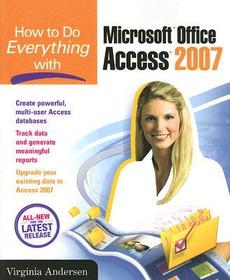
How to Do Everything with Microsoft Office Access 2007
Iratkozzon fel most és részesüljön kedvezőbb árainkból!
Feliratkozom
18 214 Ft



