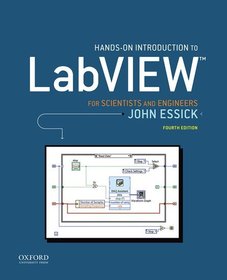
Hands-On Introduction to LabVIEW for Scientists and Engineers
-
10% KEDVEZMÉNY?
- A kedvezmény csak az 'Értesítés a kedvenc témákról' hírlevelünk címzettjeinek rendeléseire érvényes.
- Kiadói listaár GBP 71.99
-
36 434 Ft (34 699 Ft + 5% áfa)
Az ár azért becsült, mert a rendelés pillanatában nem lehet pontosan tudni, hogy a beérkezéskor milyen lesz a forint árfolyama az adott termék eredeti devizájához képest. Ha a forint romlana, kissé többet, ha javulna, kissé kevesebbet kell majd fizetnie.
- Kedvezmény(ek) 10% (cc. 3 643 Ft off)
- Discounted price 32 791 Ft (31 229 Ft + 5% áfa)
36 434 Ft

Beszerezhetőség
A kiadó fontolgatja a könyv utánnyomását, de bizonytalan, hogy ez mikor következik be.
Why don't you give exact delivery time?
A beszerzés időigényét az eddigi tapasztalatokra alapozva adjuk meg. Azért becsült, mert a terméket külföldről hozzuk be, így a kiadó kiszolgálásának pillanatnyi gyorsaságától is függ. A megadottnál gyorsabb és lassabb szállítás is elképzelhető, de mindent megteszünk, hogy Ön a lehető leghamarabb jusson hozzá a termékhez.
A termék adatai:
- Kiadás sorszáma 4
- Kiadó OUP USA
- Megjelenés dátuma 2018. július 12.
- ISBN 9780190853068
- Kötéstípus Puhakötés
- Terjedelem720 oldal
- Méret 231x188x25 mm
- Súly 1111 g
- Nyelv angol 0
Kategóriák
Rövid leírás:
Departing from the style of typical manuals, Hands-On Introduction to LabVIEW for Scientists and Engineers, Fourth Edition, uses a learn-by-doing approach to guide students through using this powerful laboratory tool. It helps students--who are not assumed to have prior experience--master the computer-based skills they need to carry out effective experiments.
TöbbHosszú leírás:
Hands-On Introduction to LaVIEW for Scientists and Engineers provides a learn-by-doing approach to acquiring the computer-based skills used daily in experimental work. The book is not the typical manual-like presentation of LabVIEW. Rather, Hands-On Introduction to LabVIEW guides students through using this powerful laboratory tool to carry out interesting and relevant projects. Readers, who are assumed to have no prior computer programming or LabVIEW experience, begin writing meaningful programs in the first few pages. After learning through experience, readers can master the skills needed to carry out effective experiments.
TöbbTartalomjegyzék:
Preface
About the Author
1. LABVIEW PROGRAM DEVELOPMENT
1.1 LabVIEW Programming Environment
1.2 Blank VI
1.3 Front-Panel Editing
1.4 Block-Diagram Editing
1.5 Program Execution
1.6 Pop-Up Menu and Data-Type Representation
1.7 Program Storage
1.8 Quick Drop
2. THE WHILE LOOP AND WAVEFORM CHART
2.1 Programming Structures and Graphing Modes
2.2 While Loop Basics
2.3 Sine-Wave Plot Using a While Loop and Waveform Chart
2.4 LabVIEW Help Window
2.5 Front Panel Editing
2.6 Waveform Chart Pop-Up Menu
2.7 Finishing the Program
2.8 Program Execution
2.9 Program Improvements
2.10 Data Types and Automatic Creation Feature
3. THE FOR LOOP AND WAVEFORM GRAPH
3.1 For Loop Basics
3.2 Sine-Wave Plot Using a For Loop and Waveform Graph
3.3 Waveform Graph
3.4 Owned and Free Labels
3.5 Creation of Sine Wave Using a For Loop
3.6 Cloning Block-Diagram Icons
3.7 Auto-Indexing Feature
3.8 Running the VI
3.9 X-Axis Calibration of the Waveform Graph
3.10 Sine-Wave Plot Using a While Loop and Waveform Graph
3.11 Front-Panel Array Indicator
3.12 Debugging With the Probe Watch Window and Error List
4. THE MATHSCRIPT NODE AND XY GRAPH
4.1 MathScript Node Basics
4.2 Quick MathScript Node Example: Sine-Wave Plot
4.3 Waveform Simulator Using a MathScript Node and XY Graph
4.4 Creating an XY Cluster
4.5 Running the VI
4.6 LabVIEW MathScript Window
4.7 Adding Shape Options Using an Enumerated Type Control
4.8 Finishing the Block Diagram
4.9 Running the VI
4.10 Control and Indicator Clusters
4.11 Creating an Icon Using the Icon Editor
4.12 Icon Design
4.13 Connector Assignment
5. INTRODUCTION TO DATA ACQUISITION DEVICES USING MAX
5.1 Data Acquisition Hardware
5.2 Measurement & Automation Explorer (MAX)
5.3 Analog Input Modes
5.4 Range and Resolution
5.5 Sampling Frequency and the Aliasing Effect
5.6 Analog Input Operation Using MAX
5.7 Analog Output
5.8 Analog Output Operation Using MAX
5.9 Digital Input/Output
5.10 Digital Input/Output Operation Using Max
6. DATA ACUISITION USING DAQ ASSISTANT
6.1 Data Acquisition VIs
6.2 Simple Analog Input Operation on a DC Voltage
6.3 Digital Oscilloscope
6.4 DC Voltage Storage
6.5 Hardware-Timed Waveform Generator
6.6 Placing a Custom-Made VI on a Block Diagram
6.7 Completing and Executing Waveform Generator (Express)
7. DATA FILES AND CHARACTER STRINGS
7.1 ASCII Text and Binary Data Files
7.2 Storing Data in Spreadsheet-Formatted File
7.3 Storing a One-Dimensional Data Array
7.4 Transpose Option
7.5 Storing a Two-Dimensional Data Array
7.6 Controlling the Format of Stored Data
7.7 The Path Constant and Platform Portability
7.8 Fundamental File I/O VIs
7.9 Adding Text Labels to a Spreadsheet File
7.10 Backslash Codes
8. SHIFT REGISTERS
8.1 Shift Register Basics
8.2 Quick Shift Register Example: Integer Sum
8.3 Noise and Signal Averaging
8.4 Noisy Sine VI
8.5 Moving Average of Four Traces
8.6 Modularity and Automatic SubVI Creation
8.7 Moving Average of Arbitrary Number of Traces
9. THE CASE STRUCTURE
9.1 Case Structure Basics
9.2 Quick Case Structure Example: Runtime Options Using Property Nodes
9.3 State Machine Architecture: Guessing Game
9.4 State Machine Architecture: Express VI-Based Digital Oscilloscope
10. DATA DEPENDENCY AND THE SEQUENCE STRUCTURE
10.1 Data Dependency and Sequence Structure Basics
10.2 Event Timer Using a Sequence Structure
10.3 Event Timer Using Data Dependency
10.4 Highlight Execution
11. ANALYSIS VIs: CURVE FITTING
11.1 Thermistor Resistance-Temperature Data File
11.2 Temperature Measurement Using Thermistors
11.3 The Linear Least-Squares Method
11.4 Inputting Data to a VI Using a Front-Panel Array Control
11.5 Inputting Data to a VI by Reading from a Disk File
11.6 Slicing Up a Multi-Dimensional Array
11.7 Running the VI
11.8 Curve Fitting Using the Linear Least-Squares Method
11.9 Residual Plot
11.10 Curve Fitting Using the Nonlinear Least-Squares Method
12. ANALYSIS VIs: FAST FOURIER TRANSFORM
12.1 Quick Fast Fourier Transform Example
12.2 The Fourier Transform
12.3 Discrete Sampling and the Nyquist Frequency
12.4 The Discrete Fourier Transform
12.5 The Fast Fourier Transform
12.6 Frequency Calculator VI
12.7 FFT of Sinusoids
12.8 Applying the FFT to Various Sinusoidal Inputs
12.9 Magnitude of Complex-Amplitude
12.10 Observing Leakage
12.11 Windowing
12.12 Estimating Frequency and Amplitude
12.13 Aliasing
13. DATA ACQUISITION AND GENERATION USING DAQMX VIs
13.1 DAQmx VI Basics
13.2 Simple Analog Input Operation on a DC Voltage
13.3 Digital Oscilloscope
13.4 Express VI Automatic Code Generation
13.5 Limitations of Express VIs
13.6 Improving Digital Oscilloscope Using State Machine Architecture
13.7 Analog Output Operations
13.8 Waveform Generator
14. CONTROL OF STAND-ALONE INSTRUMENTS
14.1 Instrument Control using VISA VIs
14.2 The VISA Session
14.3 The IEEE 488.2 Standard
14.4 Common Commands
14.5 Status Reporting
14.6 Device-Specific Commands
14.7 Specific Hardware Used In This Chapter
14.8 Measurement & Automation Explorer (MAX)
14.9 Simple VISA-Based Query Operation
14.10 Message Termination
14.11 Getting and Setting Communication Properties Using a Property Node
14.12 Performing a Measurement over the Interface Bus
14.13 Synchronization Methods
14.14 Measurement VI Based on the Serial Poll Method
14.15 Measurement VI Based on the Service Request Method
14.16 Creating an Instrument Driver
14.17 Using the Instrument Driver to Write an Application Program
APPENDIX A. FORMULA NODE PROGRAMMING FOR CHAPTER 4
A.1 Formula Node Basics
A.2 Quick Formula Node Example: Sine-Wave Plot (Section 4.2)
A.3 Formula Node-Based Waveform Simulator (Sections 4.3-4.4)
A.4 Formula Node-Based Waveform Simulator (Section 4.8)
A.5 Formula Node-Based Waveform Simulator (Section 4.10)
APPENDIX B. MATHEMATICS OF LEAKAGE AND WINDOWING
B.1 Analytic Description of Leakage
B.2 Description of Leakage Using the Convolution Theorem
APPENDIX C. PID TEMPERATURE CONTROL PROJECT
C.1 Project Description
C.2 Voltage-Controlled Bidirectional Current Driver for Thermoelectric Device
C.3 PID Temperature Control Algorithm
C.4 PID Temperature Control System
C.5 Construction of Temperature Control System
Index

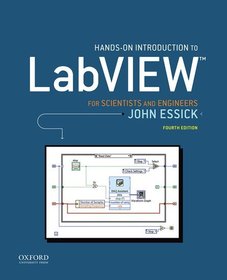
Hands-On Introduction to LabVIEW for Scientists and Engineers
Iratkozzon fel most és részesüljön kedvezőbb árainkból!
Feliratkozom
36 434 Ft



