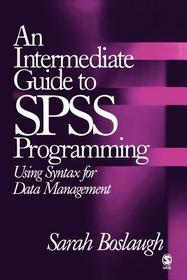
An Intermediate Guide to SPSS Programming
Using Syntax for Data Management
-
20% KEDVEZMÉNY?
- A kedvezmény csak az 'Értesítés a kedvenc témákról' hírlevelünk címzettjeinek rendeléseire érvényes.
- Kiadói listaár GBP 114.00
-
57 695 Ft (54 948 Ft + 5% áfa)
Az ár azért becsült, mert a rendelés pillanatában nem lehet pontosan tudni, hogy a beérkezéskor milyen lesz a forint árfolyama az adott termék eredeti devizájához képest. Ha a forint romlana, kissé többet, ha javulna, kissé kevesebbet kell majd fizetnie.
- Kedvezmény(ek) 20% (cc. 11 539 Ft off)
- Kedvezményes ár 46 156 Ft (43 958 Ft + 5% áfa)
Iratkozzon fel most és részesüljön kedvezőbb árainkból!
Feliratkozom
57 695 Ft

Beszerezhetőség
Megrendelésre a kiadó utánnyomja a könyvet. Rendelhető, de a szokásosnál kicsit lassabban érkezik meg.
Why don't you give exact delivery time?
A beszerzés időigényét az eddigi tapasztalatokra alapozva adjuk meg. Azért becsült, mert a terméket külföldről hozzuk be, így a kiadó kiszolgálásának pillanatnyi gyorsaságától is függ. A megadottnál gyorsabb és lassabb szállítás is elképzelhető, de mindent megteszünk, hogy Ön a lehető leghamarabb jusson hozzá a termékhez.
A termék adatai:
- Kiadás sorszáma 1
- Kiadó SAGE Publications, Inc
- Megjelenés dátuma 2005. január 6.
- ISBN 9780761931850
- Kötéstípus Puhakötés
- Terjedelem248 oldal
- Méret 228x152 mm
- Súly 344 g
- Nyelv angol 0
Kategóriák
Rövid leírás:
An Intermediate Guide to SPSS Programming: Using Syntax for Data Management introduces the major tasks of data management and presents solutions using SPSS syntax. This book fills an important gap in the education of many students and researchers, whose coursework has left them unprepared for the data management issues that confront them when they begin to do independent research. It also serves as an introduction to SPSS programming. All the basic features of SPSS syntax are illustrated, as are many intermediate and advanced topics such as using vectors and loops, reading complex data files, and using the SPSS macro language.
TöbbHosszú leírás:
An Intermediate Guide to SPSS Programming: Using Syntax for Data Management introduces the major tasks of data management and presents solutions using SPSS syntax. This book fills an important gap in the education of many students and researchers, whose coursework has left them unprepared for the data management issues that confront them when they begin to do independent research. It also serves as an introduction to SPSS programming. All the basic features of SPSS syntax are illustrated, as are many intermediate and advanced topics such as using vectors and loops, reading complex data files, and using the SPSS macro language.
An Intermediate Guide to SPSS Programming will be a welcome addition to advanced undergraduate and graduate statistics courses across the social sciences, education, and health. Professional researchers, data managers, and statisticians will also find this an invaluable reference for SPSS and data management.
?The book makes a distinct and important contribution to the field by focusing on an important set of skills that is often only briefly touched upon (if at all) in courses or texts. SPSS users benefit from having solid familiarity with syntax coding in addition to being able to use the pull-down menus. A careful study of this book will help readers advance these important skills.?
Tartalomjegyzék:
Preface
Part I: An Introduction to SPSS
1. What Is SPSS?
A Brief History of SPSS
SPSS as a High-Level Programming Language
SPSS as a Statistical Analysis Package
2. Interacting With SPSS
The SPSS Session
SPSS Windows
Basics About SPSS Commands
Order of Execution of SPSS Commands
Batch Mode and Interactive Mode
3. Types of Files in SPSS
The Command or Syntax Files
The Active or Working Data File
The Output Files
The Journal Files
4. Customizing the SPSS Environment
Displaying Current Settings
Changing Current Settings
Eliminating Page Breaks
Increasing Memory Allocation
Changing the Default Format for Numeric Variables
Part II: An Introduction to Computer Programming With SPSS
5. An Introduction to Computer Programming
Using Syntax Versus the Menu System
The Process of Writing and Testing Syntax
Typographical Conventions Used in This Book
How Code and Output Are Presented in This Book
Some Reasons to Use Syntax
Beginning to Learn Syntax
Programming Style
6. Programming Errors
Syntax Errors and Logical Errors
The Debugging Process
Common SPSS Syntax Errors
Finding Logical Errors
Changing Default Error and Warning Settings
Deciphering SPSS Error and Warning Messages
7. Documenting Syntax, Data, and Output Files
Using Comments in SPSS Programs
Using Comments to Prevent Code From Executing
Documenting a Data File
Echoing Text in the Output File
Using Titles and Subtitles
Part III: Reading and Writing Data Files in SPSS
8. Reading Raw Data in SPSS
Reading Inline Data
Reading External Data
The FIXED, FREE, and LIST Formats
Specifying the Delimiter Symbol
Reading Aggregated Data With DATA LIST
Reading Data With Multiple Records Per Case
Using FORTRAN-Like Variable Specifications
Two Shortcuts for Declaring Variables With Identical Formats
Specifying Decimal Values in Data
9. Reading SPSS System and Portable Files
Reading an SPSS System File
Reading an SPSS Portable File
Dropping, Reordering, and Renaming Variables
10. Reading Data Files Created by Other Programs
Reading Microsoft Excel Files
Reading Data From Earlier Versions of Excel
Reading Data From Later Versions of Excel
Using GET TRANSLATE to Read Other Types of Files
Reading Data From Database Programs
Reading SAS Data Files
11. Reading Complex Data Files
Reading Mixed Data Files
Reading Grouped Data Files
Reading Nested Data Files
Reading Data in Matrix Format
12. Saving Data Files
Saving an SPSS System File
Saving an SPSS Portable Data File
Saving a Data File for Use by Other Programs
Saving Text Files
Part IV: File Manipulation and Management in SPSS
13. Inspecting a Data File
Determining the Number of Cases in a File
Determining What Variables Are in a File
Getting More Information About the Variables
Checking for Duplicate Cases
Looking at Variable Values and Distributions
Creating Standardized Scores
14. Combining Data Files
Adding New Variables to Existing Cases
Adding Summary Data to an Individual-Level File
Combining Cases From Several Files
Updating Values in a File
15. Data File Management
Reordering and Dropping Variables in the Active File
Eliminating Duplicate Records
Sorting a Data Set
Splitting a Data Set
Selecting Cases
Filtering Cases
Weighting Cases
16. Restructuring Files
The Unit of Analysis
Changing File Structure From Univariate to Multivariate
Incorporating a Test Condition When Restructuring a File
Changing File Structure From Multivariate to Univariate
Transposing the Rows and Columns of a Data Set
17. Missing Data in SPSS
Types of Missing Data
System-Missing and User-Missing Data
Looking at Missing Data on Individual Variables
Looking at the Pattern of User-Missing Data Among Pairs of Variables
Looking at the Pattern of Missing Data Across Many Variables
Changing the Value of Blanks in Numeric Fields
Treatment of Missing Values in SPSS Commands
Substituting Values for Missing Data
18. Using Random Processes in SPSS
The Random-Number Seed
Generating Random Distributions
Random Selection of Cases
Random Group Assignment
Random Selection From Multiple Groups
Part V: Variables and Variable Manipulations
19. Variables and Variable Formats
String and Numeric Variables
System Variables
Scratch Variables
Input and Output Formats
The NUMBER Format
The COMMA, DOT, DOLLAR, and PCT Formats
20. Variable and Value Labels
Rules About Variable Names in SPSS
Systems for Naming Variables
Adding Variable Labels
Adding Value Labels
Controlling Whether Labels Are Displayed in Tables
Applying the Data Dictionary From a Previous Data Set
21. Recoding and Creating Variables
The IF Statement
Relational Operators
Logical Variables
Logical Operators
Creating Dummy Variables
The RECODE and AUTORECODE Commands
Converting Variables From Numeric to String or String to Numeric
Counting Occurrences of Values Across Variables
Counting the Occurrence of Multiple Values in One Variable
Creating a Cumulative Variable
22. Numeric Operations and Functions
Arithmetic Operations
Mathematical and Statistical Functions
Missing Values in Numeric Operations and Functions
Domain Errors
A Substring-Like Technique for Numeric Variables
23. String Functions
The Substring Function
Concatenation
Searching for Characters Within a String Variable
Adding or Removing Leading or Trailing Characters
Finding Character Strings Identified by Delimiters
24. Date and Time Variables
How Date and Time Variables Are Stored in SPSS
An Overview of SPSS Date Formats
Reading Dates With Two-Digit Years in the Correct Century
Creating Date Variables With Syntax
Creating Date Variables From String Variables
Extracting Part of a Date Variable
Doing Arithmetic With Date Variables
Creating a Variable Holding Today's Date
Designating Missing Values for Date Variables
Part VI: Other Topics
25. Automating Tasks Within Your Program
Vectors
The DO IF Command Structure
The DO REPEAT Command Structure
The LOOP Command Structure
26. A Brief Introduction to the SPSS Macro Language
The Parts of a Macro
Macros Without Arguments
Macros With Arguments
Specifying Arguments by Position
Macros Using a Flexible Number of Variables
Controlling the Macro Language Environment
Sources of Further Information About SPSS Macros
27. Resources for Learning More About SPSS Syntax
Books
Web Pages
Mailing Lists
References
Index
About the Author






