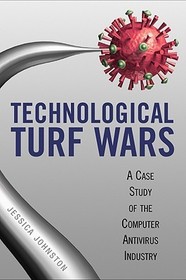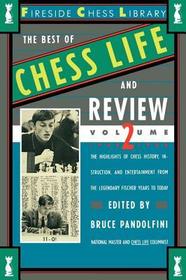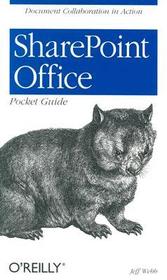
SharePoint Office Pocket Guide
Document Collaboration in Action
- Publisher's listprice GBP 7.99
-
4 043 Ft (3 851 Ft + 5% VAT)
The price is estimated because at the time of ordering we do not know what conversion rates will apply to HUF / product currency when the book arrives. In case HUF is weaker, the price increases slightly, in case HUF is stronger, the price goes lower slightly.
- Discount 10% (cc. 404 Ft off)
- Discounted price 3 639 Ft (3 466 Ft + 5% VAT)
Subcribe now and take benefit of a favourable price.
Subscribe
4 043 Ft

Availability
Estimated delivery time: In stock at the publisher, but not at Prospero's office. Delivery time approx. 3-5 weeks.
Not in stock at Prospero.
Why don't you give exact delivery time?
Delivery time is estimated on our previous experiences. We give estimations only, because we order from outside Hungary, and the delivery time mainly depends on how quickly the publisher supplies the book. Faster or slower deliveries both happen, but we do our best to supply as quickly as possible.
Product details:
- Edition number 1
- Publisher O'Reilly Media
- Date of Publication 8 July 2005
- Number of Volumes Print PDF
- ISBN 9780596101121
- Binding Paperback
- No. of pages88 pages
- Size 177x107 mm
- Weight 94 g
- Language English 0
Categories
Long description:
SharePoint Office Pocket Guide is the quick path to sharing documents and building lists. Written specifically for users of Microsoft Word, Excel, and Outlook, it covers the ins and outs of SharePoint clearly and concisely. Within minutes, you'll understand how to:
- Create team sites, document libraries, and shared workspaces.
- Add web parts to create custom pages.
- Build searchable libraries of PDF files.
- Link local copies of Word and Excel files to SharePoint workspace copies.
- Reconcile changes from multiple authors.
- Review document history.
- Use the Explorer Views to drag-and-drop files into SharePoint quickly.
- Create data lists that look up values from other lists (look-up tables).
- Group, total, and filter list items using views.
- Use InfoPath form libraries to collect data.
Table of Contents:
Chapter 1: Why Use SharePoint?;
1.1 Introduction;
1.2 Types of Sites;
1.3 Parts of a Page;
1.4 What Software Do You Need?;
Chapter 2: Start with SharePoint;
2.1 Adding Members;
2.2 Changing Pages;
2.3 Adding Content;
2.4 Setting Client Security;
Chapter 3: Share Meetings with Outlook;
3.1 Creating a Meeting Workspace;
3.2 Sharing Contacts;
Chapter 4: Workspaces with Excel;
4.1 Sharing Workbooks;
Chapter 5: Document Libraries with Word;
5.1 Adding Documents to a Library;
5.2 Creating New Documents;
5.3 Adding Document Properties;
5.4 Searching for Documents;
5.5 Searching Within PDFs;
Chapter 6: Gather Data with Lists or InfoPath;
6.1 Building a Lookup Table;
6.2 Creating a Data List;
6.3 Adding Totals, Groupings, and Filters;
6.4 Building Form Libraries;
Office Version Compatibility;
Online Resources;