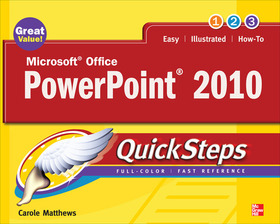
Microsoft Office PowerPoint 2010 QuickSteps
Series: CONSUMER APPL & HARDWARE - OMG;
- Publisher's listprice GBP 15.99
-
8 092 Ft (7 707 Ft + 5% VAT)
The price is estimated because at the time of ordering we do not know what conversion rates will apply to HUF / product currency when the book arrives. In case HUF is weaker, the price increases slightly, in case HUF is stronger, the price goes lower slightly.
- Discount 10% (cc. 809 Ft off)
- Discounted price 7 283 Ft (6 936 Ft + 5% VAT)
8 092 Ft

Availability
Out of print
Why don't you give exact delivery time?
Delivery time is estimated on our previous experiences. We give estimations only, because we order from outside Hungary, and the delivery time mainly depends on how quickly the publisher supplies the book. Faster or slower deliveries both happen, but we do our best to supply as quickly as possible.
Product details:
- Edition number 2
- Publisher McGraw-Hill Education
- Date of Publication 16 June 2010
- ISBN 9780071634915
- Binding Paperback
- No. of pages240 pages
- Size 254x210x12 mm
- Weight 474 g
- Language English 0
Categories
Short description:
New in the bestselling QuickSteps series, this full-color guide is the fastest, easiest way for new users to learn how to create professional-quality presentations with the latest release of PowerPoint.
MoreLong description:
Publisher's Note: Products purchased from Third Party sellers are not guaranteed by the publisher for quality, authenticity, or access to any online entitlements included with the product.
Step-by-Step, Full-Color Graphics
Start using PowerPoint 2010 right away--the QuickSteps way. Color screenshots and clear instructions make it easy to ramp up on the latest release of Microsoft's powerful presentation application. Follow along and quickly learn how to create great-looking slides, add text, tables, charts, graphics, sound, and video, and deliver a polished presentation guaranteed to impress. Get up to speed on PowerPoint 2010 in no time with help from this practical, fast-paced guide.
Use these handy guideposts:
- Shortcuts for accomplishing common tasks
- Need-to-need facts in concise narrative
- Helpful reminders or alternate ways of doing things
- Bonus information related to the topic being covered
- Errors and pitfalls to avoid
Carole Matthews, co-creator of the QuickSteps series, is the author or coauthor of more than 50 books, including Photoshop QuickSteps and QuickSteps to Winning Business Presentations.
Publisher's Note: Products purchased from Third Party sellers are not guaranteed by the publisher for quality, authenticity, or access to any online entitlements included with the product.
Step-by-Step, Full-Color Graphics
Start using PowerPoint 2010 right away--the QuickSteps way. Color screenshots and clear instructions make it easy to ramp up on the latest release of Microsoft's powerful presentation application. Follow along and quickly learn how to create great-looking slides, add text, tables, charts, graphics, sound, and video, and deliver a polished presentation guaranteed to impress. Get up to speed on PowerPoint 2010 in no time with help from this practical, fast-paced guide.
Use these handy guideposts:
- Shortcuts for accomplishing common tasks
- Need-to-need facts in concise narrative
- Helpful reminders or alternate ways of doing things
- Bonus information related to the topic being covered
- Errors and pitfalls to avoid
Carole Matthews, co-creator of the QuickSteps series, is the author or coauthor of more than 50 books, including Photoshop QuickSteps and QuickSteps to Winning Business Presentations.
MoreTable of Contents:
Chapter 1. Stepping into PowerPoint; Chapter 2. Creating the Presentation; Chapter 3. Working with Slides; Chapter 4. Working with Notes, Masters, and Slide Text; Chapter 5. Creating Tables in Slides; Chapter 6. Using Clips, Photos, and Other Images; Chapter 7. Using Charts in Presentations; Chapter 8. Using Special Effects and Drawing Shapes; Chapter 9. Working with Multimedia and the Internet; Chapter 10. Printing and Running a Slide Show; Index
More
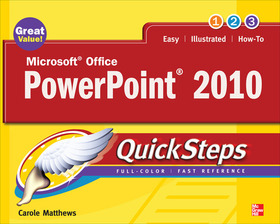
Microsoft Office PowerPoint 2010 QuickSteps
Subcribe now and receive a favourable price.
Subscribe
8 092 HUF



