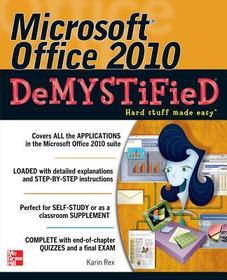
Microsoft Office 2010 Demystified
Series: CONSUMER APPL & HARDWARE - OMG;
- Publisher's listprice GBP 18.99
-
9 610 Ft (9 153 Ft + 5% VAT)
The price is estimated because at the time of ordering we do not know what conversion rates will apply to HUF / product currency when the book arrives. In case HUF is weaker, the price increases slightly, in case HUF is stronger, the price goes lower slightly.
- Discount 10% (cc. 961 Ft off)
- Discounted price 8 650 Ft (8 238 Ft + 5% VAT)
9 610 Ft

Availability
cancelled
Why don't you give exact delivery time?
Delivery time is estimated on our previous experiences. We give estimations only, because we order from outside Hungary, and the delivery time mainly depends on how quickly the publisher supplies the book. Faster or slower deliveries both happen, but we do our best to supply as quickly as possible.
Product details:
- Publisher McGraw Hill
- Date of Publication 16 December 2011
- ISBN 9780071767958
- Binding Paperback
- No. of pages496 pages
- Size 233x185x20 mm
- Weight 635 g
- Language English 0
Categories
Short description:
This easy-to-use, self-study guide helps anyone easily master Office 2010 and improve productivity.
MoreLong description:
Publisher's Note: Products purchased from Third Party sellers are not guaranteed by the publisher for quality, authenticity, or access to any online entitlements included with the product.
It's EASIER than ever to get started with Microsoft Office 2010!
Navigate your way around the Microsoft Office 2020 suite without getting lost in too many details. Microsoft Office 2010 Demystified shows you the ropes and explains the new, handy, and most popular functions of each application.
Written in a step-by-step, tutorial format, this practical guide begins with an overview of the suite and the universal features that can be used in all of the individual programs. Then, you'll drill down into the specifics of Word, Excel, PowerPoint, Outlook, and Access. Detailed explanations and screenshots make it easy to understand the material, and end-of-chapter quizzes and a final exam help reinforce key concepts.
It's a no-brainer! You'll learn how to:
- Create great-looking Word documents
- Crunch numbers and get graphical in Excel spreadsheets
- Develop persuasive PowerPoint presentations
- Manage your email, tasks, calendar, and contacts with Outlook
- Build and manage Access databases
Simple enough for a beginner, but challenging enough for an advanced student, Microsoft Office 2010 Demystified helps you master this powerful suite of applications.
Publisher's Note: Products purchased from Third Party sellers are not guaranteed by the publisher for quality, authenticity, or access to any online entitlements included with the product.
It's EASIER than ever to get started with Microsoft Office 2010!
Navigate your way around the Microsoft Office 2020 suite without getting lost in too many details. Microsoft Office 2010 Demystified shows you the ropes and explains the new, handy, and most popular functions of each application.
Written in a step-by-step, tutorial format, this practical guide begins with an overview of the suite and the universal features that can be used in all of the individual programs. Then, you'll drill down into the specifics of Word, Excel, PowerPoint, Outlook, and Access. Detailed explanations and screenshots make it easy to understand the material, and end-of-chapter quizzes and a final exam help reinforce key concepts.
It's a no-brainer! You'll learn how to:
- Create great-looking Word documents
- Crunch numbers and get graphical in Excel spreadsheets
- Develop persuasive PowerPoint presentations
- Manage your email, tasks, calendar, and contacts with Outlook
- Build and manage Access databases
Simple enough for a beginner, but challenging enough for an advanced student, Microsoft Office 2010 Demystified helps you master this powerful suite of applications.
MoreTable of Contents:
Part I: Exploring Office 2010
Chapter 1. Exploring Office 2010 Applications
Chapter 2. Office 2010 Universal Features
Part II: Microsoft Word
Chapter 3. Getting Started with Word
Chapter 4. Adding Pizzazz to a Word Document
Chapter 5. Page Layout, Viewing, and Printing in Word
Part III: Microsoft Excel
Chapter 6. Getting Started with Excel Worksheets
Chapter 7. Exploring Excel Formulas, Functions, and Charts
Chapter 8. Page Layout, Viewing, and Printing
Part IV: Microsoft PowerPoint
Chapter 9. Getting Started with PowerPoint
Chapter 10. Viewing and Printing Presentations and Working with Slide Masters
Chapter 11. Adding Pizzazz to a Presentation
Chapter 12. Orchestrating a Slide Show
Part V: Microsoft Outlook
Chapter 13. Getting Started with Outlook
Chapter 14. Working with Outlook Calendar, Contacts, and Tasks
Part VI: Microsoft Access
Chapter 15. Getting Started with Access
Chapter 16. Working with Access Tables
Chapter 17. Working with Access Queries
Chapter 18. Working with Forms and Reports
Final Exam
Answers to Quizzes and Final Exam
Index

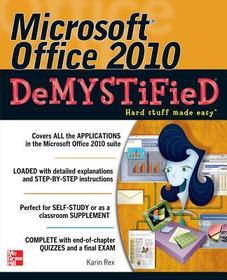
Microsoft Office 2010 Demystified
Subcribe now and receive a favourable price.
Subscribe
9 610 HUF



