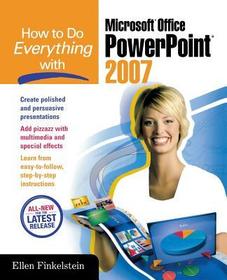
How to Do Everything with Microsoft Office PowerPoint 2007
Series: CONSUMER APPL & HARDWARE - OMG;
- Publisher's listprice GBP 31.99
-
16 190 Ft (15 419 Ft + 5% VAT)
The price is estimated because at the time of ordering we do not know what conversion rates will apply to HUF / product currency when the book arrives. In case HUF is weaker, the price increases slightly, in case HUF is stronger, the price goes lower slightly.
- Discount 10% (cc. 1 619 Ft off)
- Discounted price 14 571 Ft (13 877 Ft + 5% VAT)
Subcribe now and take benefit of a favourable price.
Subscribe
16 190 Ft

Availability
printed on demand
Why don't you give exact delivery time?
Delivery time is estimated on our previous experiences. We give estimations only, because we order from outside Hungary, and the delivery time mainly depends on how quickly the publisher supplies the book. Faster or slower deliveries both happen, but we do our best to supply as quickly as possible.
Product details:
- Publisher McGraw Hill
- Date of Publication 16 February 2007
- ISBN 9780072263398
- Binding Paperback
- No. of pages432 pages
- Size 226x185x21 mm
- Weight 735 g
- Language English 0
Categories
Short description:
Create dynamic and professional-quality presentations using sage advice, handy tips, and clear descriptions from PowerPoint expert Ellen Finkelstein. This book gives you that extra edge with best-practice design, layout, and organizational techniques that will make your presentations leap off the screen. In addition to in-depth coverage of new features, including the redesigned user interface, SmartArt diagrams, new special effects, and custom layouts, this must-have resource delivers everything you need to get started, organize your content, and add those finishing touches for a top-notch presentation.
- Make your point with well-crafted, clear content
- Design and save custom themes and layouts
- Create perfectly formatted tables and charts
- Include special effects like animation, 3-D, reflections, and soft edges
- Add music, video clips, and narration
- Convert bulleted text to diagrams using SmartArt graphics
- Protect presentation files with new security tools
- Deliver with confidence using the new Presenter View
Long description:
Publisher's Note: Products purchased from Third Party sellers are not guaranteed by the publisher for quality, authenticity, or access to any online entitlements included with the product.
Design winning presentations with the new version of PowerPoint
Create dynamic and professional-quality presentations using sage advice, handy tips, and clear descriptions from PowerPoint expert Ellen Finkelstein. This book gives you that extra edge with best-practice design, layout, and organizational techniques that will make your presentations leap off the screen. In addition to in-depth coverage of new features, including the redesigned user interface, SmartArt diagrams, new special effects, and custom layouts, this must-have resource delivers everything you need to get started, organize your content, and add those finishing touches for a top-notch presentation.
- Make your point with well-crafted, clear content
- Design and save custom themes and layouts
- Create perfectly formatted tables and charts
- Include special effects like animation, 3-D, reflections, and soft edges
- Add music, video clips, and narration
- Convert bulleted text to diagrams using SmartArt graphics
- Protect presentation files with new security tools
- Deliver with confidence using the new Presenter View
Publisher's Note: Products purchased from Third Party sellers are not guaranteed by the publisher for quality, authenticity, or access to any online entitlements included with the product.
Design winning presentations with the new version of PowerPoint
Create dynamic and professional-quality presentations using sage advice, handy tips, and clear descriptions from PowerPoint expert Ellen Finkelstein. This book gives you that extra edge with best-practice design, layout, and organizational techniques that will make your presentations leap off the screen. In addition to in-depth coverage of new features, including the redesigned user interface, SmartArt diagrams, new special effects, and custom layouts, this must-have resource delivers everything you need to get started, organize your content, and add those finishing touches for a top-notch presentation.
- Make your point with well-crafted, clear content
- Design and save custom themes and layouts
- Create perfectly formatted tables and charts
- Include special effects like animation, 3-D, reflections, and soft edges
- Add music, video clips, and narration
- Convert bulleted text to diagrams using SmartArt graphics
- Protect presentation files with new security tools
- Deliver with confidence using the new Presenter View




