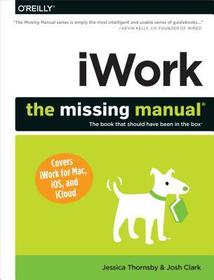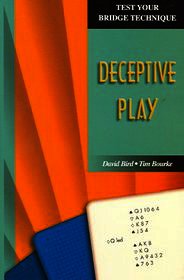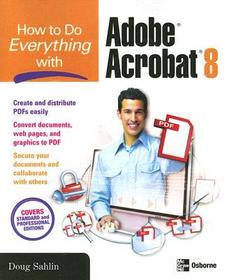
How to Do Everything with Adobe Acrobat 8
Series: How to Do Everything;
- Publisher's listprice GBP 31.99
-
16 190 Ft (15 419 Ft + 5% VAT)
The price is estimated because at the time of ordering we do not know what conversion rates will apply to HUF / product currency when the book arrives. In case HUF is weaker, the price increases slightly, in case HUF is stronger, the price goes lower slightly.
- Discount 10% (cc. 1 619 Ft off)
- Discounted price 14 571 Ft (13 877 Ft + 5% VAT)
Subcribe now and take benefit of a favourable price.
Subscribe
16 190 Ft

Availability
printed on demand
Why don't you give exact delivery time?
Delivery time is estimated on our previous experiences. We give estimations only, because we order from outside Hungary, and the delivery time mainly depends on how quickly the publisher supplies the book. Faster or slower deliveries both happen, but we do our best to supply as quickly as possible.
Product details:
- Publisher McGraw Hill
- Date of Publication 16 March 2007
- ISBN 9780072263930
- Binding Paperback
- No. of pages508 pages
- Size 231x185x27 mm
- Weight 853 g
- Language English 0
Categories
Short description:
Create and share sophisticated electronic documents easily using Adobe Acrobat 8 and the helpful tips in this hands-on guide. How to Do Everything with Adobe Acrobat 8 shows you how to generate Adobe PDF files that retain the look and feel of the original documents, edit PDFs, collaborate with other users, and optimize PDFs for print or the web. You'll also learn to secure your PDFs and maintain document integrity. Covering both Adobe Acrobat Standard and Professional editions, this book makes it easy for you to take full advantage of all the new and improved features of this powerful program.
- Open, view, and search PDFs
- Convert virtually any document to PDF
- Capture PDFs from a scanner or web page
- Create navigation devices, including bookmarks, thumbnails, and links
- Add interactivity with actions
- Review, edit, and annotate PDFs
- Add digital signatures and apply document security
- Optimize documents for print, CD/DVD applications, the web, and other uses
- Add multimedia elements
- Create a searchable index
Long description:
Publisher's Note: Products purchased from Third Party sellers are not guaranteed by the publisher for quality, authenticity, or access to any online entitlements included with the product.
Get more out of the latest version of Adobe Acrobat than ever!
Create and share sophisticated electronic documents easily using Adobe Acrobat 8 and the helpful tips in this hands-on guide. How to Do Everything with Adobe Acrobat 8 shows you how to generate Adobe PDF files that retain the look and feel of the original documents, edit PDFs, collaborate with other users, and optimize PDFs for print or the web. You'll also learn to secure your PDFs and maintain document integrity. Covering both Adobe Acrobat Standard and Professional editions, this book makes it easy for you to take full advantage of all the new and improved features of this powerful program.
- Open, view, and search PDFs
- Convert virtually any document to PDF
- Capture PDFs from a scanner or web page
- Create navigation devices, including bookmarks, thumbnails, and links
- Add interactivity with actions
- Review, edit, and annotate PDFs
- Add digital signatures and apply document security
- Optimize documents for print, CD/DVD applications, the web, and other uses
- Add multimedia elements
- Create a searchable index
Publisher's Note: Products purchased from Third Party sellers are not guaranteed by the publisher for quality, authenticity, or access to any online entitlements included with the product.
Get more out of the latest version of Adobe Acrobat than ever!
Create and share sophisticated electronic documents easily using Adobe Acrobat 8 and the helpful tips in this hands-on guide. How to Do Everything with Adobe Acrobat 8 shows you how to generate Adobe PDF files that retain the look and feel of the original documents, edit PDFs, collaborate with other users, and optimize PDFs for print or the web. You'll also learn to secure your PDFs and maintain document integrity. Covering both Adobe Acrobat Standard and Professional editions, this book makes it easy for you to take full advantage of all the new and improved features of this powerful program.
- Open, view, and search PDFs
- Convert virtually any document to PDF
- Capture PDFs from a scanner or web page
- Create navigation devices, including bookmarks, thumbnails, and links
- Add interactivity with actions
- Review, edit, and annotate PDFs
- Add digital signatures and apply document security
- Optimize documents for print, CD/DVD applications, the web, and other uses
- Add multimedia elements
- Create a searchable index