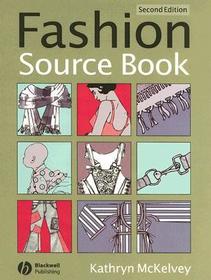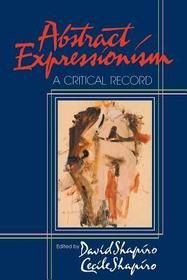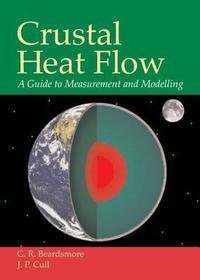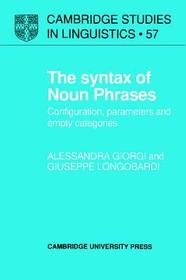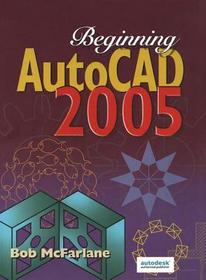
Beginning AutoCAD 2005
- Publisher's listprice GBP 48.99
-
24 793 Ft (23 613 Ft + 5% VAT)
The price is estimated because at the time of ordering we do not know what conversion rates will apply to HUF / product currency when the book arrives. In case HUF is weaker, the price increases slightly, in case HUF is stronger, the price goes lower slightly.
- Discount 20% (cc. 4 959 Ft off)
- Discounted price 19 835 Ft (18 890 Ft + 5% VAT)
Subcribe now and take benefit of a favourable price.
Subscribe
24 793 Ft

Availability
Estimated delivery time: In stock at the publisher, but not at Prospero's office. Delivery time approx. 3-5 weeks.
Not in stock at Prospero.
Why don't you give exact delivery time?
Delivery time is estimated on our previous experiences. We give estimations only, because we order from outside Hungary, and the delivery time mainly depends on how quickly the publisher supplies the book. Faster or slower deliveries both happen, but we do our best to supply as quickly as possible.
Product details:
- Edition number 1
- Publisher Routledge
- Date of Publication 5 May 2005
- ISBN 9780750667203
- Binding Paperback
- No. of pages418 pages
- Size 276x203 mm
- Weight 780 g
- Language English 0
Categories
Short description:
This book provides a true, step-by-step, detailed exploration of the AutoCAD functions required at each stage of producing a 2D drawing. New features in AutoCAD 2005 are covered including: Drafting Tools; Drawing Management; Drawing Output; Plot and Publish Tools; Productivity Tools; Sheet Set Manager, and Tool Palette Enhancements.
MoreLong description:
Beginning AutoCAD 2005 is a course based on learning and practising the essentials of 2D drawing using AutoCAD. Bob McFarlane?s hands-on approach is uniquely suited to independent learning and use on courses. The focus on 2D drawing in one book, ensures the reader gets a thorough grounding in the subject, with a greater depth of coverage than tends to be available from general introductions to AutoCAD. As a result, this book provides a true, step-by-step, detailed exploration of the AutoCAD functions required at each stage of producing a 2D drawing ? an approach often not found in the many software reference guides available.
The emphasis on learning through doing makes this book ideal for anyone involved in engineering, construction or architecture ? where the focus is on productivity and practical skills. The author has also matched the coverage to the requirements of City and Guilds, Edexcel (BTEC) and SQA syllabuses.
New features in AutoCAD 2005 are covered in this book including: Drafting Tools; Drawing Management; Drawing Output; Plot and Publish Tools; Productivity Tools; Sheet Set Manager, and Tool Palette Enhancements. The result is a useful refresher course for anyone using AutoCAD at this level, and those upgrading to the new software release. The course is also designed to be fully relevant to anyone using other recent releases, including AutoCAD 2004.
Bob McFarlane is Curriculum Manager for CAD and New Media at Motherwell College, Scotland, and an Autodesk Educational Developer.
"Well written, user friendly and authoritative" CAD User magazine
Table of Contents:
Preface. Using the book. AutoCAD 2005 graphics screen. Drawing, Erasing and the Selection Set. The 2D drawing aids. Saving and Opening drawings. Standard sheet 1. Line creation and co-ordinate entry. Circle creation. Object snap. Arc, donut and ellipse creation. Layers and standard sheet 2. User exercise 1. Fillet and chamfer. The offset, extend, trim and change commands. User exercise 2. Text. Dimensioning. Dimension styles 1. Modifying objects. Grips. Drawing assistance. Viewing a drawing. Hatching. Point, polygon and solid. Polylines. Modifying polylines. Divide, measure and break. Lengthen, align and stretch. Obtaining information from a drawing. Text fonts and styles. Multiline text, Text Tables, Fields. The array command. Changing properties. User exercise 3. Dimension styles 2. Drawing with various units and paper sizes. Multilines, complex lines and groups. Blocks. Wblocks. Attributes. External references. Pictorial drawings. Model space and Paper space. Templates. CAD Standards. The AutoCAD Design Center. Toolbars and Tool Palettes. Sheet Set. ?electronic? AutoCAD. Obtaining a CAD qualification. Index.
More