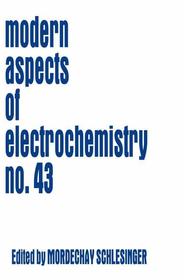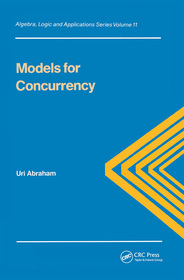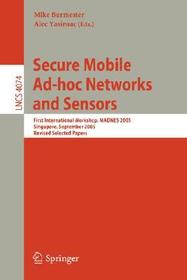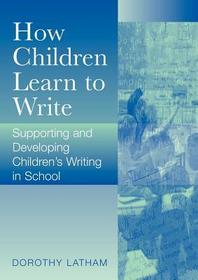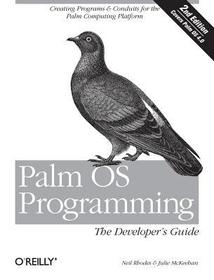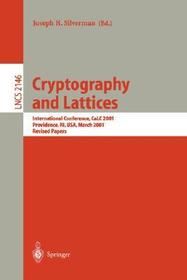Using Microsoft Office to Enhance Student Learning
- Publisher's listprice GBP 77.00
-
38 969 Ft (37 114 Ft + 5% VAT)
The price is estimated because at the time of ordering we do not know what conversion rates will apply to HUF / product currency when the book arrives. In case HUF is weaker, the price increases slightly, in case HUF is stronger, the price goes lower slightly.
- Discount 20% (cc. 7 794 Ft off)
- Discounted price 31 176 Ft (29 691 Ft + 5% VAT)
Subcribe now and take benefit of a favourable price.
Subscribe
38 969 Ft

Availability
Estimated delivery time: In stock at the publisher, but not at Prospero's office. Delivery time approx. 3-5 weeks.
Not in stock at Prospero.
Why don't you give exact delivery time?
Delivery time is estimated on our previous experiences. We give estimations only, because we order from outside Hungary, and the delivery time mainly depends on how quickly the publisher supplies the book. Faster or slower deliveries both happen, but we do our best to supply as quickly as possible.
Product details:
- Edition number 1
- Publisher Corwin
- Date of Publication 5 February 2008
- ISBN 9781412941211
- Binding Unidentified
- No. of pages280 pages
- Size 279x215 mm
- Language English 0
Categories
Short description:
Provides clear directions for beginner to advanced projects by grade level in math, science, language arts, and social studies, plus a CD-ROM with templates and sample finished projects.
MoreLong description:
"The author has done a brilliant job. Quick and easy directions combined with real examples make this book useful for the rookie and the tech-savvy veteran. Harried educators under fire for not using technology effectively enough will find dozens of ideas to help change the way they use these tools in their classrooms."
?Dusti Howell, Associate Professor, Emporia State University
Author, Using PowerPoint in the Classroom, Second Edition
"Livers offers an incredible range of classroom-based applications. Not only are wide-ranging templates provided, but the book also serves as a tutorial guide for teachers who choose to create their own applications. The real value is that this book can serve as both a time-saving tool and as a creative engine for classroom teachers of virtually any technology skill level, grade level, and subject area."
?James H. Stronge, Heritage Professor of Education
College of William and Mary
Author, Evaluating Teaching, Second Edition
Easy-to-use templates for technology-enhanced classroom instruction!
For those who want to teach more creatively, but feel pressed for time, this book is for you! Not intended to endorse additional software purchases, this guidebook helps you use the programs you already have to better advantage. Designed for both seasoned veterans and novice users of Microsoft Office, this resource enhances lesson content, promotes student engagement in the learning process, and offers:
- Easy-to-follow directions for beginner to advanced projects in each chapter
- Suggested projects by grade level in math, science, language arts, and social studies
- A companion CD-ROM with templates and sample finished projects
Using Microsoft Office to Enhance Student Learning provides all the tools educators need to incorporate current technology into lessons that can effectively promote student achievement across content areas.
The author has done a brilliant job. Quick and easy directions combined with real examples make this book useful for the rookie and the tech-savvy veteran. Harried educators under fire for not using technology effectively enough will be sure to find dozens of ideas to help change the way they use these tools in their classroom. More
Table of Contents:
List of Illustrations and Figures
Preface
Acknowledgments
About the Author
1. Introduction to Using Microsoft Office to Enhance Student Learning
Project Format
Icons
Sample Project Page
Companion CD
2. Microsoft Word Projects
WD-01 True-False Test
WD-02 Multiple-Choice Test
WD-03 Essay Test
WD-04 Mixed-Design Test
WD-05 Scavenger Hunt
WD-06 Grade-Level Readability Test
WD-07 Charts and Graphs
WD-08 Daily Journal
WD-09 Creating Templates
WD-10 Math Templates
WD-11 Class Newsletter
WD-12 Cloze Test
WD-13 Maze Test
WD-14 Peer Editing and Reviewer Comments
WD-15 Decision-Making Aid
WD-16 Memorizing Text Passages
WD-17 Flash Cards
WD-18 Course Syllabus
WD-19 Writing Guide
WD-20 How to Write Instructions
3. Microsoft PowerPoint Projects
PP-01 Water Cycle
PP-02 Back-to-School Night
PP-03 Classroom Seating Chart
PP-04 Postcards
PP-05 Math Place Value
PP-06 Insects
PP-07 Trading Cards
PP-08 Analogies
PP-09 Weather Report
PP-10 Rounding Review
PP-11 Vocabulary Words Flash Cards
PP-12 Q & A Review
PP-13 Electronic Portfolio
PP-14 Comparing Numbers
PP-15 Where I Live
PP-16 Multiple-Choice Test
PP-17 Talking Book
PP-18 WebQuest
PP-19 Pseudo-Jeopardy Quiz Game
PP-20 Critical Reading for Content
4. Microsoft Excel Projects
XL-01 Recording Weather
XL-02 Peer Grading Rubric
XL-03 Class Grade Book
XL-04 Self-Checking Quiz
XL-05 Skeletal System
XL-06 Five in a Row
XL-07 Annotated Family Tree
XL-08 Measures of Central Tendency
XL-09 Ratio, Fractions, Decimals, Percentages
XL-10 Counting Coins
XL-11 Math Four-Function Worksheets
XL-12 Interactive Map
XL-13 Practice With Multiplication
5. Microsoft Access Projects
AC-01 Reading List
AC-02 U.S. Presidents
AC-03 Exercise Program
AC-04 United States of America
AC-05 Weather Observations
AC-06 The Continents
AC-07 Planets
AC-08 Class Library
AC-09 Geometric Shapes
AC-10 Video List
AC-11 Student Data
AC-12 Clouds
AC-13 Student Behavior
AC-14 Peer Review
6. Microsoft Publisher Projects
Pl-01 Signs
PL-02 Student Resume
PL-03 Award Certificate
PL-04 Information Flyer
PL-05 Special Events Sets
PL-06 Homework Pass
PL-07 Homework Calendar
PL-08 Bookplate Labels
PL-09 Letterhead Stationery
PL-10 Postcard
PL-11 Concert Program
PL-12 Yearbook or Program Ads
PL-13 Class Newsletter
PL-14 Information Brochure
PL-15 Greeting Cards
PL-16 Banner
PL-17 Tent Card
PL-18 Poster
PL-19 Business Cards
PL-20 Class Web Site
Resource A. Complete Projects Database
Resource B. Project Templates
Resource C. State Departments of Education and Curriculum Standards Web Sites
Resource D. Project Supplemental Information Web Sites
Resources Included on the Companion CD